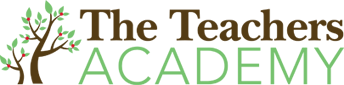Blog
Google Suite for Educators Professional Development Courses
- March 17, 2015
- Posted by: The Teachers Academy
- Category: All Blog Postings Educator Resources / News Online Courses
Hello Teachers! Act 48 Academy and The Teacher’s Academy are proud to present their latest edition of courses: Google Docs for Educators, Google Sheets for Educators and Google Slides for Educators. So many teachers across the nation have taken advantage of the ease and cost efficiency of the Google Drive that we have gotten many requests to create courses to compliment this great educational tool. Thanks to our teacher friends in Oregon, Texas, Ohio, Florida and Pennsylvania, we now offer three (3) 15 hour Google Apps courses. Of course, we’ve created these courses to be relevant for all of our teachers and effective in any classroom across America!
Our suite of courses: Google Docs, Sheets and Slides run on a web-based storage platform called, Google Drive. It is free, easily accessible with a Google Account (Gmail) and has limitless storage. Free, easy and unlimited storage are the main reasons why so many schools have adopted this technology for their teachers and students. Even if you have never heard of the Google Drive or if your school has implemented another program, you can still benefit from the information in these courses – and get professional development hours!
Google’s answer to MS Word is Google Docs. It is a slimmed-down version of a word processing program but still has many of the important features you might use in MS Word. Features like, mail-merge, format tools and other editing functions are found in the Google Drive. If you’ve taken our MS Word for Educators course, you might want to check out how to create the same projects, using a different program. Projects like, designing a test, a parent letter and creating a certificate all using the free word processing functions in Google Docs.
Our Google Sheets for Educators course is a reflection of our MS Excel for Educators course. Because Google Sheets is a spreadsheet program, our course is all about the numbers. The projects include creating a spreadsheet for a personal budget, a grade sheet, and an address template for a labels mail-merge.
Finally, our Google Slides for Educators is a fun way to spend 15 hours of professional development, creating presentations. Even though Google Slides does not have all of the functionality of MS PowerPoint, you can still get very creative by using the variety of inspiring templates and cool action tools to make it interactive for your students. The functions of this presentation software are very similar to MS PowerPoint so if you have experience with PowerPoint, learning Slides, will be a snap!
Remember, once you purchase the course from The Teacher’s Academy, it is yours to keep forever. You may easily refer back to directions or use the actual projects in the course for your own project-based learning activities.
Here are a few ides:
Google Docs
Craft letters to companies / community for response / reaction
Write documentation of research / analysis / supporting theories
Create awards / certificates for recognition of accomplishments
Google Sheets
Develop personal budgets for real-life student financial gains and expenditures
Create a marketing and sales plan for an imaginary company
Analyze data, reporting on growth or decline of any science, social or math topic
Track student progress
Google Slides
Design a marketing presentation for imaginary company
Design a presentation to report research findings
Design an interactive presentation to teach a concept, help someone with a disability or just have fun creating a game
Every single one of our courses follow the same format so once you complete one course, the process is always the same. Just another idea from teachers to make things quicker and much more convenient! Enjoy!
Check out our Online Course Catalog for a full list of our courses.