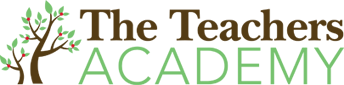Blog
How Do I Incorporate Technology in the Classroom?
- February 11, 2014
- Posted by: The Teachers Academy
- Category: All Blog Postings Educator Resources / News
This is a question we get all the time. Technology changes so fast, no one can keep up! However, it is important to know the basic functions of a computer, software programs and more importantly, how to utilize technology to our advantage. After all, isn’t technology supposed to make things easier?
The Teacher’s Academy specifically develops technology courses for the purpose of them being used effectively in the classroom. You could spend hundreds of dollars taking a computer course at the local community college but chances are, they will not teach you how to mail merge parent letters or create a grade sheet using MS Excel; or how to design a test and create certificates for your students using MS Word. Our courses are created by teachers. Therefore, they understand how technology could be used effectively in the classroom without wasting time on functions you may never use again. In fact, maybe you will find more use in the variety of “techy” short cuts and basic software functions learned, so you can create your own customized teaching materials. The idea behind our technology courses is to arm our teachers with tools to make learning more efficient.
Here are a few quick ways you can incorporate technology in the classroom:
Word Processing in the Classroom
- Design a lesson plan outline, test, rubrics
- Create and merge parent communication letters
- Design a certificate, poster or award
- Create a review sheet
- Correspondence letters to businesses or colleges, create a resume
- Write an illustrated report with references and citations
You will learn these skills and more in our course, Microsoft Word for Educators
Spreadsheets in the Classroom
- Create a budget
- Address labels and mail merge
- Create grade sheets, progress monitoring
- Collect scientific data
- Create graphs and charts
- Track grades or sports scores!
You will learn these skills and more in our course, Microsoft Excel for Educators
Presentations in the Classroom
- Project lecture notes
- Create a book report, author study, experiment results, and more
- Create an interactive review game / quiz
- Create a review guide
You will learn these skills and more in our course, Microsoft PowerPoint for Educators.
The Internet in the Classroom
- Web Hunts
- Write Blogs
- Create a class wiki
- Identify best social media resources
- Prevent and learn the facts about cyber bullying
You will learn these skills and more in our course, Internet Research, Cyber Safety and Social Media.
As teachers, we understand the changing dynamics of the classroom environment. Once a standard has been adopted, a unit created and a lesson developed, specific activities must align with the goals. Creating these activities can be lots of fun but can also require loads of work. Many of our classes incorporate the use of technology in ways that allow the teacher to customize activities. No student (or teacher) is the same so creating customizable activities to address learning styles, interests and special needs can help teachers foster academic success and social growth in their students.
Interested in learning more?
Check out these courses offered by The Teacher’s Academy:
• Internet Research, Cyber Bullying and Social Media
• Video Production with Windows Movie Maker
…and more!
Sign up for a technology course today!