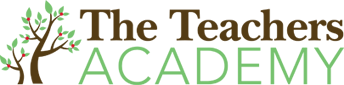Blog
Computers don’t have to be scary!
- October 26, 2022
- Posted by: The Teachers Academy
- Category: All Blog Postings Classroom Activities Educator Resources / News Online Courses

October 25, 2022
Computers don’t have to be scary!
Understanding technology is a critical piece of our student’s education. Many teachers may feel like they’ve been left behind in this evolution. It makes perfect sense. Teachers graduate college with child development, classroom management and a whole variety of teaching skills but usually only have opportunities to take computers classes as electives. Graduate, get a teaching job and the budget doesn’t allow for computers. Fast forward a few years and it seems as though students have surpassed their teachers in regards to their expertise and comfort using tech.

Yes, our students are very tech savvy. However, if you asked them how the Internet got started and how it actually works, do you think they would know the answer? Maybe, maybe not. Our Computer courses answer this and so many other mysteries about how computers and the Internet work. Unveiling the “mystery” about tech helps to dismantle the fear of the unknown. In our course, Computers the Very Basics for the PC, teachers learn how to digitally organize files, save documents so they can be easily found, and use the computer to mail-merge parent letters for use in the classroom. More importantly, teachers will discover new ways to use technology to work for them.
Our 3-hour computer courses, like Using Tables in Word and Grade Sheet in Excel, are a great introduction to how The Teacher’s Academy works for teachers without spending a lot of time or money. Create materials for the classroom like customized grade sheets (with formulas) and lesson plan templates while earning professional development hours. Many projects in our courses can be customized to use in your classroom right away! We are teachers so we understand the need for professional development that doesn’t waste one minute of your time.

Let us help you unveil the mystery and reveal the sweetness of technology!
Computers the VERY Basics for the PC projects include:
- Reflection: Why did I take this course?
- Presentation and Worksheet: Introduction to Computers
- Parent Letter (Using Microsoft Word v. 2013+)
- Presentation and Worksheet: Very Basics of the Internet
- Web Hunt
- Open Notes Assessment
- Option Addendum: Using Email (Tips on using email, for informational purposes only.)
Using Tables in Word projects include:
- Score Card
- Grading Rubric
- Lesson Plan Template
Grade Sheet in Excel projects include:
- Whole Class Grade Sheet
- Student Grade Sheet
Weighted Grade Sheet in Excel projects include:
- Whole Class Weighted Grade Sheet
- Students Weighted Grade Sheet
Check out our Google, Microsoft and other Computer Applications courses for Educators!
Teachers need to renew their licenses every 3-5 years depending on state requirements. The Teacher’s Academy has made professional development for teachers convenient, affordable and relevant. Don’t waste time sitting in a boring professional development class when you could be creating materials for your own classroom and earning (well-deserved) professional development hours toward your license renewal. Contact us for more information.