Weighted Grade Sheet in Excel
Prerequisites
1. Basic computer file management knowledge, e.g. opening, saving and uploading files, creating folders
2. (Recommended) The Teacher’s Academy Courses: Microsoft Excel for Educators and/or Create a Grade Sheet with Excel
Materials
1. Microsoft Excel 2007, 2010, 2013 or 2016
2. Internet
Professional Learning Objectives
Teachers will…
1. Use course text and guided instruction to create two (2) grade sheets: (1) A Whole Class Weighted Grade Sheet and (2) A Student Weighted Grade Sheet with 100% completion.
2. Use course text and guided instruction to provide evidence of skills by manipulate software to customize cell settings in the projects with 100%v accuracy.
3. Use course text and guided instruction to determine and write the appropriate formulas needed to generate the desired result with 100% accuracy.
4. Use course text and guided instruction to assess the skills learned by reworking them to generate a similar spreadsheet with 100% completion.
5. Use course text and guided instruction to provide a written response of the benefits of integrating grade sheets to improve student instruction with 100% completion.
Common Core Standards
• CCSS Math Practice
• CCSS Math 2.4
• CCSS ELA- Writing 1.4
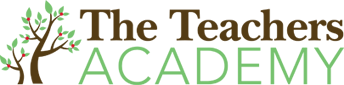
There are no reviews yet.