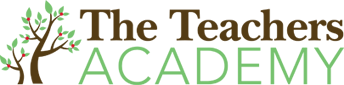Blog
What is Blended Learning and How to Apply It to Your Classroom
- February 5, 2021
- Posted by: The Teachers Academy
- Category: Educator Resources / News Online Courses

Blended learning refers to the combination of face-to-face and online learning experiences. It is a hybrid learning model that merges both the classroom and online education and ensures each complements the other’s particular strengths. This type of learning leverages technology and teaching to reach and engage students in a uniquely customizable way.
As the world continues to adopt innovative technology, blended learning is quickly gaining ground to become a trend across the globe. Some of the blending learning tools and resources include Google Classroom, YouTube, Zoom, Blackboard, Moodle, Skype, and Teams.
Example of blended learning: A learning experience where a student attends an in-person classroom discussion during the day and later utilizes online videos for group discussions or to receive further face-to-face tutoring on certain aspects of the lesson.
How to Apply Blended Learning in Your Classroom
If you are a teacher looking to incorporate blended learning in your classroom, here are a few simple ways to get started.
Start With What You Have
If you have been teaching for a while, you already have well-crafted lesson plans at your disposal. Create a strategy on how you can teach part of your lesson plans using technology. For example, a short downloadable video can enhance your lesson’s theme.
Leverage Your Cell Phone
Maybe now it is time to throw away those NO CELL PHONES signs hanging on the walls. Since most students own cell phones, you can easily incorporate technology into learning situations. Here are some digital apps and programs you can use in the classroom.
Extend the Classwork to Home
If the bell rings in the middle of the lesson, it doesn’t mean you have to suspend the lesson indefinitely. You can extend the lesson by assigning your students a video to watch at home. They’ll, of course, have to answer questions or write a report to prove they actually watched it. You can also give them discussion questions to do online and present during the next session. Additionally, send the students a video link or worksheet via email and ask them to prep it for class discussion in the next lesson.
Create In-class Group Work
With the help of technology, collaborative learning is now possible no matter where the students are located. Teach students to use Google Docs platforms to view and edit each other’s work simultaneously when working on group work tasks. It means that whether the students are at home or in class, they can easily ensure everyone stays on task and involved.
Contact The Teacher’s Academy for more information. We are an approved provider of professional development units for teachers. Whether you want to learn more about PA common core standards or renew a teaching license or certificate, we are happy to help! You can purchase and download our courses today!