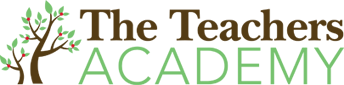Blog
4 Reasons Teachers Mix up their Lessons with Mix!
- April 28, 2017
- Posted by: The Teachers Academy
- Category: All Blog Postings Online Courses
A Teacher’s Review of Microsoft Mix
Microsoft just released a new add-in for PowerPoint. This free downloadable feature  encompasses the familiar PowerPoint presentation design tools with the technology to create real interactive presentations for your students that can be viewed online. As my own teaching has evolved to include a class web page with tons of resources for students, this new app brings that page to life with interactive presentations and opens the door to the flipped classroom. To be honest, it’s mixed up my lesson planning; It’s mixed up my presentations; it’s mixed up my assessments; And I love it!
encompasses the familiar PowerPoint presentation design tools with the technology to create real interactive presentations for your students that can be viewed online. As my own teaching has evolved to include a class web page with tons of resources for students, this new app brings that page to life with interactive presentations and opens the door to the flipped classroom. To be honest, it’s mixed up my lesson planning; It’s mixed up my presentations; it’s mixed up my assessments; And I love it!
Here’s my disclaimer: I am not a paid representative for Microsoft or Mix. But I am beholden to the greatest, most important industry on earth- teaching! I love sharing what I’ve learned with fellow teachers. This one is worth it! Plus, if you already know PowerPoint, there’s not much of a learning curve. Did I mention this feature is free? Sill not sure if Mix is worth it? Here are four good reasons I recommend teachers mix up their lessons with Mix.
#1: You can Record your Presentations!

Ever prepare that crucial lesson and notice two or three students were out that day and missed it? Or maybe you wish
you could be in two places at one time when students are moving through centers in your room. With Mix, you can record your presentations, post them to your web page, or send a link to view them on the Internet. Presentation recordings can be done “on the fly” or in a controlled setting. I, personally, love the raw and real experience I capture in a live slide recording. And I can quickly post it to the class web page for my absent students. Even parents have appreciated these presentation recordings as a window to what was being taught that day. Regardless of the subject area you teach, if you use PowerPoint to present information, this tool will add a few valuable features that are sure to mix up how you deliver lessons in the future!
How I use it:Parents and students replay presentations to review solving an algebraic equation; rewind the explanation of the law of diminishing marginal utility; share their class poetry reading.
#2: You can add Quizzes to your Presentations!

You might be reading this and thinking, my presentations already have quizzes… I know mine do! I use the animation features in PowerPoint to create what I thought was an interactive quiz. But the reality was, if students didn’t click on the right object or they clicked objects in the wrong order, the quiz might not work properly! Or, if it did work properly, it was a result of hours of planning and design in PowerPoint. Mix allows me to quickly insert multiple choice, true/ false, short answer and even polling questions. The result looks and functions like an online survey. And get this… as the creator of the Mix, I can view the analytics of the quiz takers. These analytics don’t only show how well the students did on the quiz, they also show (1) How long they spent on each slide; (2) If they skipped to the end or; (3) If they had to revisit certain slides. It’s all that behind the scenes stuff that teachers need to determine the effectiveness of their lessons.
How I use it: Using slide recording, I create a mini lecture followed by a quiz that I have used in class “centers.” These centers are student-driven. They seem to like it because they get to wear headphones, but also, they can complete the exercise at their own pace! Some quiz questions have “hints” that students can choose to show. Some questions may allow second or third chances. Some don’t! It’s all up to me. Plus, I see what students need help on and in what areas, thanks to the analytics. I also observed a Science teacher use a Mix he created that contained polling questions about an experiment they were conducting. Students were given a link to this Mix before the experiment began. As they went through the different stages of the experiment, he would ask the students to open the Mix and answer the polling questions. Again, the analytics gave him instant feedback of student comprehension.
#3: You can Screen Cast!
 I’ve always shied away from attempting a flipped classroom experience because each flipped lesson I attempted needed some sort of specific tutorial. After the flipped experience, I would hear students say, “The directions didn’t make sense!” “I couldn’t find that web page!” “I don’t know how to write a formula for that in Excel!” So, I found Screen Recording in Mix. Using the familiar workspace and tools in PowerPoint, recording my clicks and clacks on the computer was so simple. The video automatically inserts in the presentation, so it’s easy for my students to view it! No more excuses for not completing the work at home! (Well, at least no more of those excuses!)
I’ve always shied away from attempting a flipped classroom experience because each flipped lesson I attempted needed some sort of specific tutorial. After the flipped experience, I would hear students say, “The directions didn’t make sense!” “I couldn’t find that web page!” “I don’t know how to write a formula for that in Excel!” So, I found Screen Recording in Mix. Using the familiar workspace and tools in PowerPoint, recording my clicks and clacks on the computer was so simple. The video automatically inserts in the presentation, so it’s easy for my students to view it! No more excuses for not completing the work at home! (Well, at least no more of those excuses!)
How I use it: As I mentioned, I would record myself doing any type of tutorial from how to conduct a web search, to how to save a file, to how to write a formula, to how to post a blog. Anything my students need to know how to do on the computer, I hit record!
#4: You can Publish your Presentations!
This means the viewer of your presentation does not need PowerPoint to view  the presentation. You know how you can send YouTube links to friends? Now you can send your PowerPoint presentation using a similar format. When viewed, it doesn’t open PowerPoint, it uses the Internet browser to view the Mix like a video. And yes, if there is a quiz in there, they can view and take the quiz! How convenient!
the presentation. You know how you can send YouTube links to friends? Now you can send your PowerPoint presentation using a similar format. When viewed, it doesn’t open PowerPoint, it uses the Internet browser to view the Mix like a video. And yes, if there is a quiz in there, they can view and take the quiz! How convenient!
How I use it: Rather than uploading large PowerPoint files to my class web page, I just post a link to the Mix. Usually the Mix is the class presentation, a quiz, a tutorial- or a combination of all three!
Sounds great, but I don’t have time to learn Mix. I’m a teacher, remember?
You do now! The Teacher’s Academy recently released a new course called, Microsoft Mix for Educators and it’s worth 18 hours of professional development. Like all The Teacher’s Academy courses, this one is approved for professional development hours, continuing education units, PDUs, or whatever your state calls them!
In Pennsylvania, we are Approved Providers of Act 48 hours. In Texas, our Continuing Professional Education (CPE) number is 902185. The Teacher’s Academy is also approved to offer the IACET CEU. (International Association of Continuing Education and Training).
The Teacher’s Academy has a variety of courses in technology, health and even resourceful teaching methods. Check out our course catalog for a complete listing of courses. The Teacher’s Academy was started by teachers, for teachers… like you!