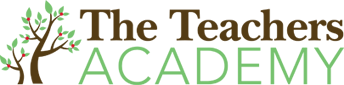Blog
High-tech Teachers from PETE & C Share their Best Tech Tools
- March 15, 2016
- Posted by: The Teachers Academy
- Category: All Blog Postings Educator Resources / News
We Celebrate Teachers
Last month we collected some amazing techy ideas from the teachers at the PETE & C. But, before we share these ideas with you, we wanted to tell you about all the incredible, hard-working teachers that we met while at the conference. The Teacher’s Academy was delighted to be able to recognize some of those teachers with well-deserved gifts.  Congratulations to Wendy Evans, Jennifer Kling and Rosemary Kennedy – each winners of the $50 Amazon gift card giveaway! The Teacher’s Academy also gave away 30 copies of A Tribute to Teachers by Richard Lederer to some very deserving teachers.
Congratulations to Wendy Evans, Jennifer Kling and Rosemary Kennedy – each winners of the $50 Amazon gift card giveaway! The Teacher’s Academy also gave away 30 copies of A Tribute to Teachers by Richard Lederer to some very deserving teachers.
The Teacher’s Academy Pays it Forward
Throughout the year we’ve collected gently used books from teachers’ libraries across the state. Our hope was to give these treasures away to teachers needing to expand their libraries. We are happy to report that we were able to find new homes for every single book! Thanks again to all of the great teachers who made this conference super fun and educational for us.
If you did not get a chance to go to the PETE & C this year, no worries! We will bring the BEST of the PETE & C to you! Every year, we are lucky enough to meet hundreds of teachers at this high-tech conference in Hershey, PA. This year, we decided to tap into their techy brains, find out what technologies are actually working in the classroom and share them with teachers across the country. If you stopped by our booth and filled out a card with a cool tech idea, check out your contribution below!
Useful Website Recommendations from Real Teachers
Holy smokes! So many cards had Nearpod listed as one of the best tech tools for the classroom! This tech tool is a simple way to create interactive lessons for your students. Easily grab pictures from your computer, videos from the Internet, or use the activity slides to allow your students to draw or respond to questions. You can create your own interactive lessons or pick from thousands of pre-made standards-based lessons. Sign up for a free 30-day account. I promise it won’t take 30 seconds for you to decide that this is a must have!
Altoona Teacher comment: “I’ve been using Nearpod a lot. The students love it!”
This was the next most popular tech tool that teachers love! Kahoot allows teachers to easily create interactive assessments (Kahoots) for their students. Choose from multiple-choice quizzes, discussion responses and surveys, then add videos or pictures to spice up the assessment. Assign a pin number and any student with a device can log in and play (I mean learn) from anywhere! The fun part is that it is delivered like a game. Students are engaged, learning and having lots of fun!
Paoli Teacher comment: “Kahoot-it! and Discovery Education are indispensable.” Which leads us to our next website…
Discovery education has one of the largest no-cost vaults of current information accessible to teachers. They offer lesson plan ideas, puzzle makers and activities for students of all ages. But, perhaps, most amazing are the virtual field trips. Teachers can virtually take students to places around the world to meet scientists and learn first-hand about animals, environment or the people who share our planet. In just a few clicks, your students can view the summit of Mt. Kilimanjaro or swim with sharks! Discovery Education is a fantastic resource for STEM programs or cross-curricular integration.
Harrisburg Teacher comment: “My students love to research ideas using Discovery Education.”
Plickers is an older website, but one that many teachers still find indispensable. This is a cool tech tool for formative assessment. Students hold up “Plickers” cards to answer questions and an app on the teachers’ phone reads their answers instantly. Teachers can then adjust instruction immediately to reach students who need extra help or move on! This tool alleviates guesswork for teachers and prevents embarrassment for students. A fantastic teacher from Prospect Park recommends Plickers!
Scranton Teacher comment: “Great tool for a formative assess & kids think it’s a game.”
Remind (formerly Remind101) is a safe, simple and free way for teachers to chat with students and parents. Teachers can send a last minute update or a quick reminder about events happening at school. Parents and students can alert teachers about being sick or needing extra help. This tech-tool opens the door for lots of communication, without exchanging phone numbers. Thank you to some incredible teachers from Williamsport and Penn Foster for introducing us to this website. (Penn Foster is an online high school where communication is key!)
Are you looking for a complete Physics curriculum or just a few demonstration videos? The Physics Classroom website gives teachers everything they need to create an interactive physics learning environment. This website uses downloadable lessons and game-like, interactive activities to make learning physics fun and easy! It also offers a lab, a teacher tool kit, ACT test info and much more!
As parents and teachers we are always concerned about our children’s health. Teens are of special concern since they tend to be less communicative. Teen Health.org allows teenagers to access good advice from experts when they may not be comfortable asking a parent or a teacher. This free website invites teens to click on interactive buttons to find out about topics like: Meningitis, prescription drug abuse, fighting depression, healthy eating, or helping friends with issues like cutting. It is a fantastic resource to empower teenagers to help each other! And it’s not only for teens… Younger kids can click on interactive buttons to learn about fun topics like the digestive system and why feet stink. There is also a tab for parents with buttons linked to kids’ health topics. These are only a few of the helpful resources available on this website. Please take a few minutes and check it out!
A great idea from a tech savvy-health-conscious teacher in Gettysburg!
“Creativity is essential to particle physics, cosmology, and to mathematics, and to other fields of science, just as it is to its more widely acknowledged beneficiaries – the arts and humanities.” – Lisa Randall
Yes! We absolutely need to make math fun for students and Minecraft can be used for such a purpose. Students can create or destroy bridges, walls, fortresses, hallways, secret rooms, stairs and so much more, using the digital blocks as their materials. As they build and reconstruct, they are learning about height, width, area, perimeter, size and space. They are also thinking about design, structure, architecture and, most likely, other art concepts. Connecting art and mathematics goes back thousands of years. Math concepts come to life with art! Art can be key to making math fun and accessible to students. “Use Minecraft to teach perimeter.” Thank you, awesome teacher from Central Fulton!
Google Slides is a website that we, at the Teacher’s Academy, love so much that we created a course about using it effectively in the classroom. Slides is Google’s answer to MS PowerPoint. It is not as flashy as PowerPoint but it is free and you can attach pictures, video and text in the presentations, just like the Microsoft product. Google also has Docs (similar to MS Word) and Sheets (similar to MS Excel). “Kids can use Google Slides for presentations and short reports.” They sure can! Thanks again, awesome teacher from Central Fulton! Check out our course Google Slides.
Central Fulton is becoming our favorite place! They’ve offered another fantastic recommendation for a great teacher tool – Go Noodle. Go Noodle provides teachers with quick video clips that get students dancing, stretching, running or even winding down. Most importantly, it releases good energy so students can focus in class. These quick “brain breaks” are beneficial to everyone involved, including the teacher. Check out Go Noodle and get your students focused.
“Go Noodle for brain break awesomeness.” Thanks Central Fulton teachers! We think you are all filled with awesomeness!
Want to connect with your students?
Students were eager to tell us their favorite tech websites as well. Here are the top 5:
- Plickers!– Turns out kids like Plickers just as much as teachers! This app lets kids answer questions anonymously to avoid fear of getting the answer wrong in front of their friends! Plus, “It’s cool!”
- Notability– Kids appreciate the new approach to note-taking with the Notability app. Their notes come to life with their handwriting, photos and typing options.
- ITunes U– This app provides resources for any subject right on the ipod. Teachers can generate lesson plans and deliver them via recommended apps. Students can connect with each other and the entire lesson can be done using just the ipad!
- Showbie– For the paperless classroom, this app helps teachers and students collaborate, give feedback and grade assignments.
- Google Expeditions– Google has photographed the world and they are giving it to us- for free! Students can travel to the top of the Himalayas or to the bottom of the oceans. No wonder this is a favorite for students!
Thanks and see you next year!
The PETE & C is a great place to learn about the development of new educational technologies but, it is also the one time of year that we get the chance to thank the fun, energetic teachers making a real difference in education. So, again, thank you for all that you do and make sure you stop by our booth next year!
*Most of our business comes from teachers who have taken a course and shared their experience with other teachers. We really appreciate the honesty, loyalty and excitement that these teachers possess when talking about The Teacher’s Academy. So, please feel free to share our blogs, Facebook posts and links to our website with anyone you feel may benefit from our services. It’s because of all of you wonderful teachers that we are able to provide the great resources that we do! Thank you!!